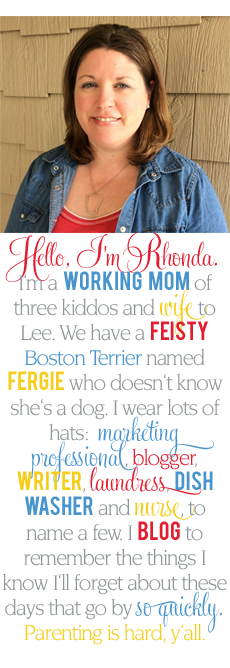I started the year off by deciding to share a little piece of my bloggy friends on my blog each month. Last month Fawn shared a great idea about Technology Tickets to help monitor your children's screen time. For February, I'm proud to introduce Paige from Approaching Joy. I met Paige the year I attended my first Arkansas Women Bloggers conference and have enjoyed getting to know her since. What first attracted me to her blog was her eye for everything artistic: photography, design and fashion--everything that I am a miserable failure at. She has such a warm light about her, for real, that's what she reminds me of...like a little Tinkerbell. I've asked her to guest post today, so here's Paige!
*** *** *** *** ***
Hi my name’s Paige and I have memory problems. While not diagnosable (thank goodness) it’s always been something I have had to work with. For example, the time I forgot / misplaced my lovely (i.e. expensive) DSLR camera which I blogged about here .
When Rhonda asked me to guest post for her I said, “Sure!”…and then promptly forgot. After she reminded me I sat astonished. She has three kids, a full time job, can simultaneously make biscuits –That, dear friends, is talent and skill and memory that I simply do not have. However, it was her reminder that made me wonder, “What would I do if I WERE in her situation?” My answer: Rely even more heavily on technology. Calendar reminders are currently my life saver but what if I had even more things to juggle? Enter the web-based app “If This, Then That”.
If This, Then That (IFTTT) is a useful tool that I discovered when handling Social Media for a brand new nonprofit back in the summer. It is set up to run an action for things that you want automated.
Example: Rhonda has cute kids. See exhibit A- Her Instagram feed. Let’s say Rhonda wanted to make a picture book will all the cute things her cute kids do during Spring Break. To help this process along she would go to ifttt.com and set up the following equation, or recipes, as they’re called on the site-
IF THIS happens: @mamabramell posts an Instagram picture with the hashtag #BramellFamilyVacation
THEN do THAT: Save those pictures to a dropbox folder
By doing this she saves herself the extra hour it would take combing through her photos after vacation. The fact that she doesn’t have to waste the mental energy on this extra step? Priceless. Cool feature: If people choose to make their recipes public then you can search through them to see what automations may make your life a bit easier. So go check it out and then come back and let Rhonda know what recipe you’re most likely to use to save time. Check out my favorite recipe here: Paige’s Favorite IFTTT recipe.
Paige is a relatively recent addition to the Northwest Arkansas community where she currently works for a nonprofit. She loves taking photos that Rhonda declares "artsy" but she has no idea of how to best use the photography skills other than to overwhelm her friends instagram feed. If your Instagram feed needs to be overwhelmed follow her here .